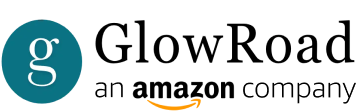1 product in collection
HUG PUPPY Smart M3 Heart Rate
₹296
₹999
70% OFF
4.1
(2,877 Ratings)
Product Details
Color
Red
Type
Analog & Digital
Strap Material
Silicone
Features
Multiple Date And Time Functions
How to connect the HUG PUPPY Smart Band 2.0 to Android/iPhone? Turn on Bluetooth on your Phone then Download the Fitpro App from Play Store/Apple Store. In the Fitpro App, Go to Settings. Click on lsquo;Bind Devices to experience more features. Click on the search LT719 OR LT...... Your Smart-band is now connected and Time will be automatically synchronized with your Phone. NOTE - DO NOT CONNECT THE SMART BAND DIRECTLY FROM YOUR PHONE BLUETOOTH IT WILL NOT CONNECT FROM THERE. THE WATCH NEED TO BE CONNECTED THROUGH FITPRO APP ONLY. How do I view my sleep and activity data on my HUG PUPPY Smart Band 2.0? Sleep, Step, Calorie, and Other Activity Data can be viewed in Detail on the Fit-pro App, which can be downloaded on Android and iOS. However, summarized data is available on the Watch Home Screen. How to enable Push Notifications on Smart Band 2.0? In the Fit-pro App, Go to Settings and then go to Message Push Setting, You can enable all necessary Push Notifications from there. Smart band 2
Sold by
NR MART
4.1
(2,877 Supplier Ratings)Shop on GlowRoad
Trusted by 1Cr+ resellers all across India.No investment, No delivery hassle.
For best experience on GlowRoad, Get the App
Useful Links
Registered Office Address
SOCIOFY ENTERPRISE PRIVATE LIMITED,8th Floor, Brigade Gateway, 26/1Dr. Raj Kumar Road Bangalore, Karnataka - 560055